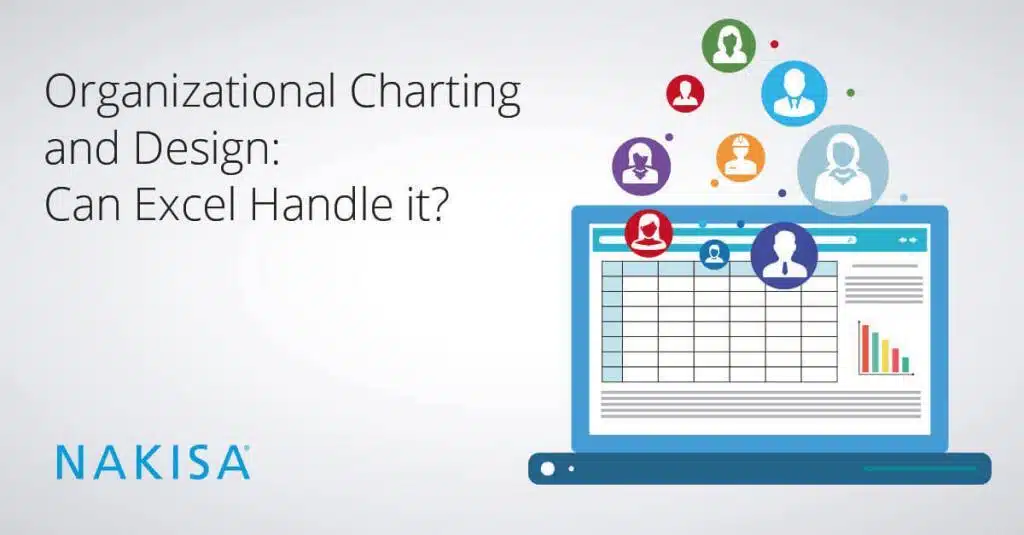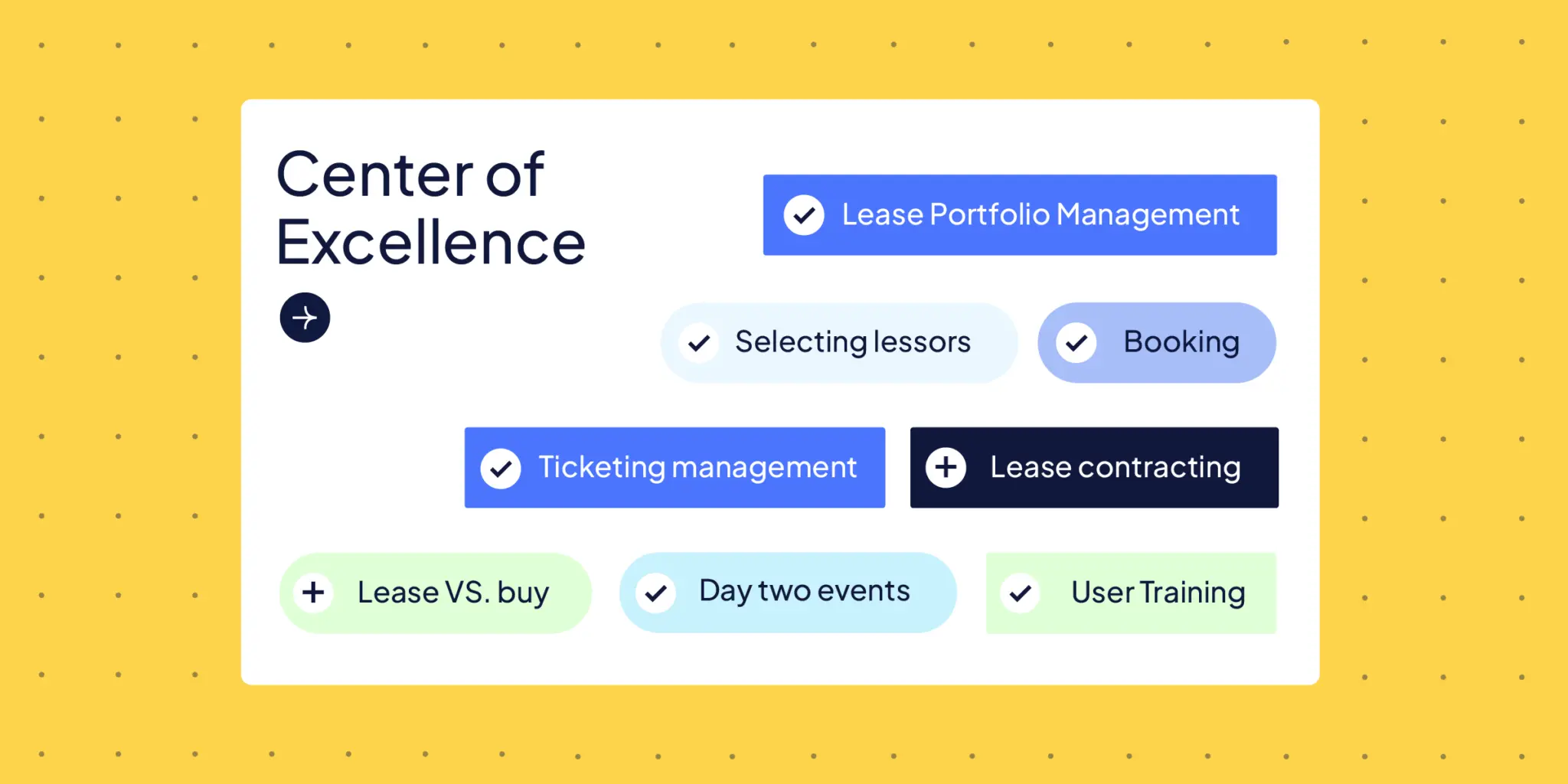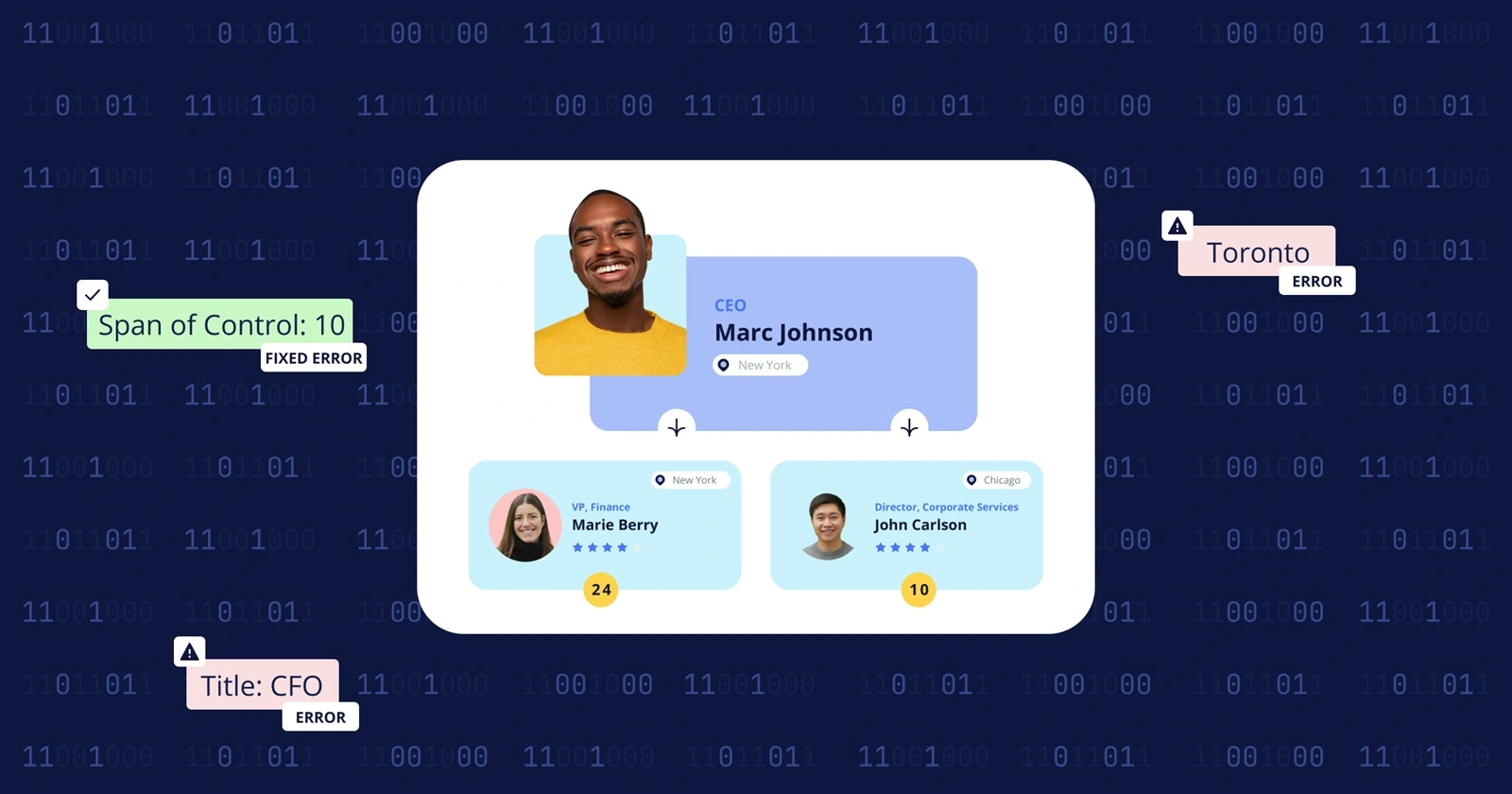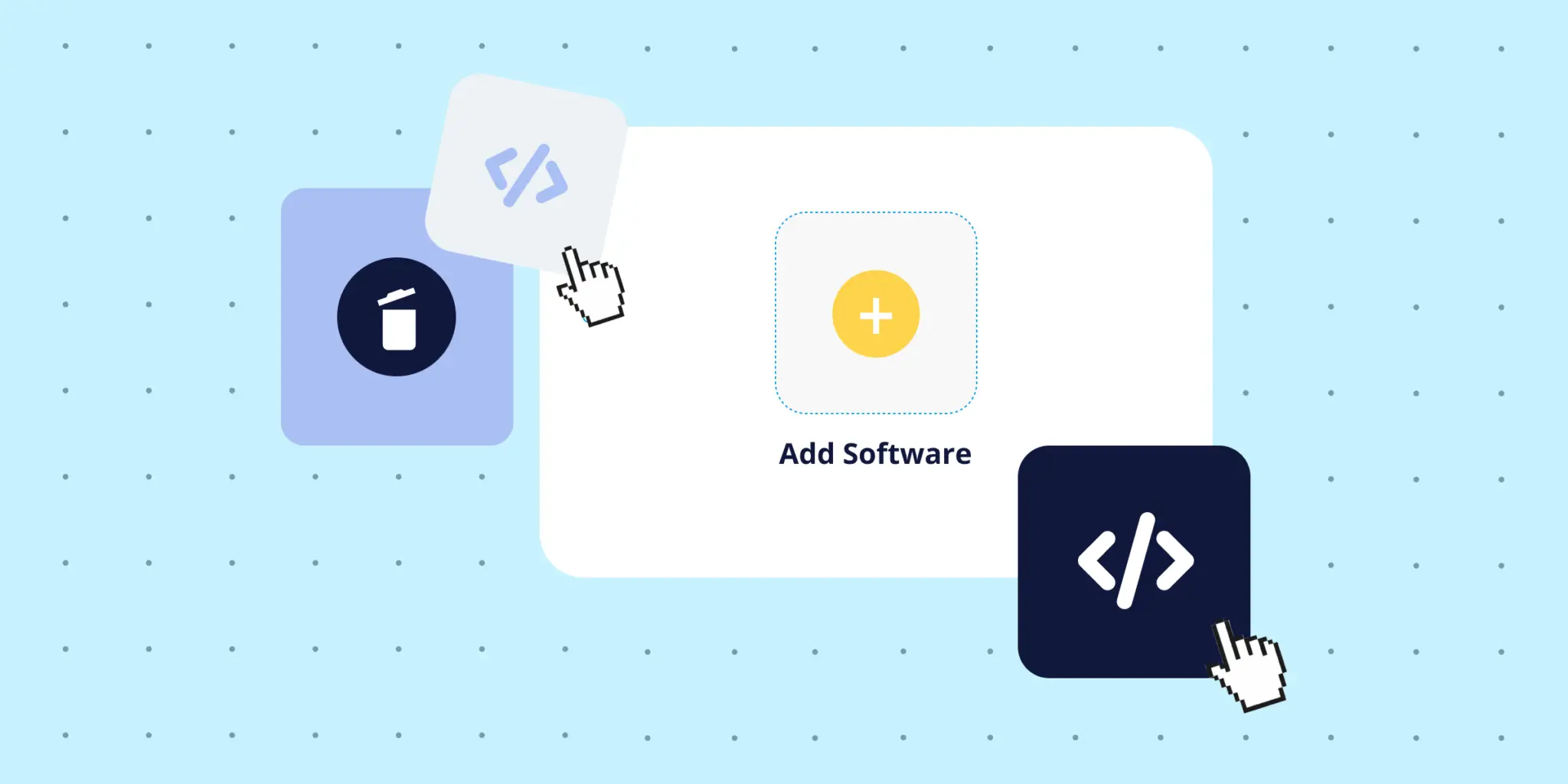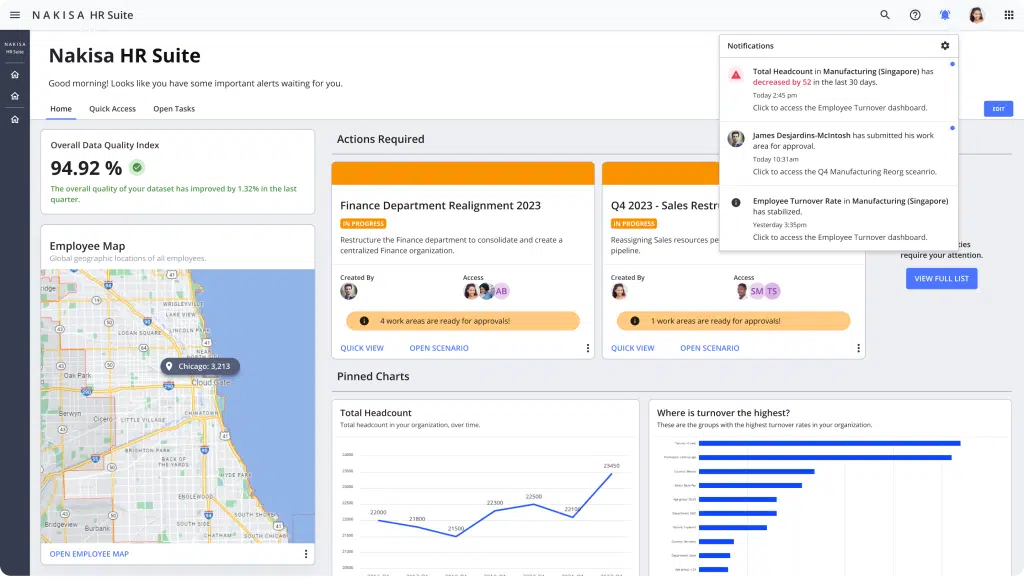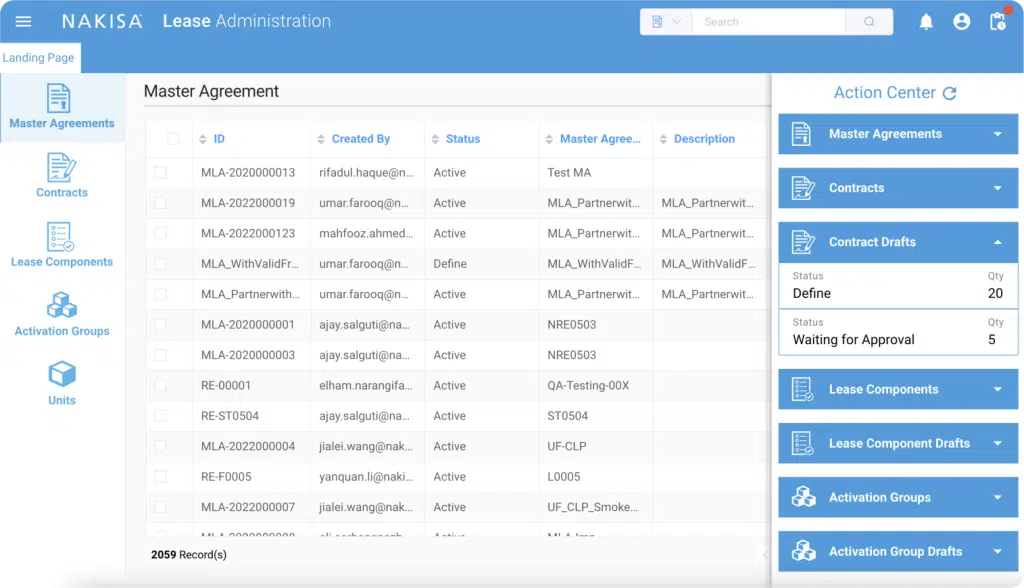Org charts and org design are an essential part of managing business growth and change for any HR professional, but what is the best tool to help you?
Org charting and having the ability to plan how you want your organization to work today, tomorrow, and in the years to come, is important to your business for many reasons. HR is tasked with monitoring a company's internal structure by clearly tracking the roles and responsibilities within departments, the day-to-day fluctuations of hiring, downsizing, and everything in between, and being able to do this on a grand scale when needed. However, between these management pieces, the right tool can also provide value to your business in the following ways:
- Bettering organizational communications
- Streamlining the restructuring process
- Aiding successful mergers and acquisitions
- Supporting workforce and resource planning
So how can you get the most out of the organizational chart you use to benefit the business?
Say goodbye to Excel…
Businesses that are still using Excel to map out their organization need to seriously consider newer alternatives. Whether you like it or not, Excel is now the dinosaur when it comes to organizational charts, especially in global businesses that experience regular organizational changes. The frequency of change, along with the number of people who need to use the org chart, can make accuracy a challenge, to say the least!
Some obstacles you can expect to encounter with Excel instead of an advanced organizational design solution might be:
#1: Higher risk of inaccuracy and inconsistency
With Excel, the chance of human error polluting the data is high. As a company grows, it becomes increasingly difficult to avoid these errors and this will ultimately cost the business extra time to put right, and that’s only when the error is noticed. There’s no option for data validation and rules are limited. Sound familiar?
With the right software, one that utilizes your HCM platform directly, you can ensure complete consistency of data at all times and totally avoid time lost on error correction.
#2: Bad UI
Sorry to sound shallow, but Excel org charts are not the best looking. By today’s standards, there’s no excuse not to be creating high-quality visual data that can be shared and presented across the organization. This makes it much easier to spot patterns and trends and looks much more professional to internal stakeholders or even potential acquisitions when sharing reports.
#3: Lacks effective option for safe collaboration and sharing
We are living in an era of cool tech, remote working, and using apps that can be easily accessed from any mobile device. Although it is possible to use Excel remotely, it’s not the easiest platform to collaborate and share data through when that data is always changing. Although there are options to block changes or create permissions in an Excel document, this is rarely practical when multiple people in many locations need to use and update the tool.
This issue compounds itself on complex organizational transformations. These large, intricate projects often require large teams to collaborate on ongoing what-if scenarios.
#4: Multiple versions
A major difficulty with using Excel as a tool for reporting or tracking functions that will be shared across global teams is the inevitable circulation of conflicting versions. All it takes is for one person to save the chart to their desktop and start using that instead of the source doc, and then confusion reigns! Before you know it, there are 10 different versions of the same Org Chart and no one knows which is the right one.
If not Excel, then what?
A smart option is investing in a full organizational design solution that can get you the most value out of your org charts, as well as advanced design options such as multiple what-if scenarios and write-back functionality to your HCM platform.
By using software, such as Nakisa HR Suite, that is designed specifically to facilitate org charts and org design, and has detailed, dynamic predictive analytics, you can get a clear view of the current state of your organization and plan for any scenario or change that the business goes through. You can fully view the complex structures and reporting lines, make dynamic changes in real time, and ultimately make more successful business decisions that align with your business strategy.
If you have never explored alternatives to Excel or even basic tools that only cover org charts then it’s time to get curious. Our solution experts can answer all your questions, provide updates on the latest best HR practices, and show how Nakisa HR Suite can make visualizing and designing your organization structure an effective and painless experience. Let's have a talk today.